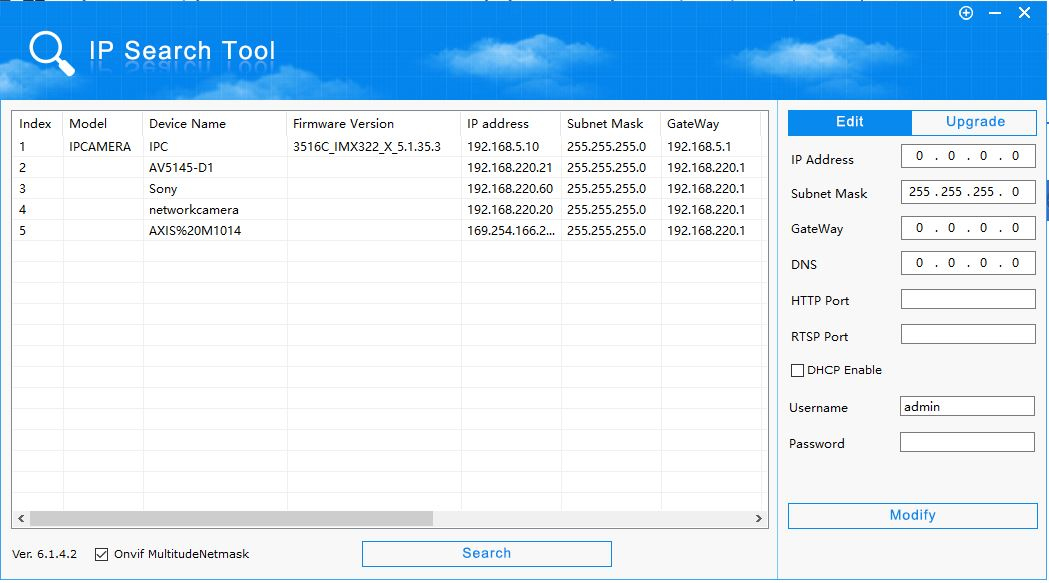Why Efficient CCTV Camera Management is Key to Optimal Security
IP search tools are designed to simplify this process, making it easy to find, configure, and manage cameras regardless of the system size or complexity. Whether you’re using a Mac or PC, or managing a CCTV system through a CMS (Central Management System), having the right IP search tools can save time and improve the security of your network. In this blog post, we’ll explore the best IP search tools available for Mac and PC users, and how the latest CMS software can enhance your CCTV system’s performance with advanced license control and security features.
IP Search Tools for Mac – Streamlining Network Setup
Mac users often face a unique set of challenges when managing CCTV systems due to compatibility issues or limited options in software. However, with the right tools, you can easily locate and configure cameras across your network.
What Makes Mac Search Tools Different:
IP search tools for Mac are designed to work seamlessly with macOS, allowing users to find connected CCTV cameras and configure settings quickly. Popular tools like iVMS-4200 and Foscam IP Camera Tool are tailored for macOS, providing user-friendly interfaces and powerful network search capabilities.
How It Works:
These tools scan your network for any connected cameras and display their IP addresses, making it simple to access settings or update firmware. For security professionals using Macs, these tools ensure that devices are connected to the correct network and can be monitored remotely.
Why It’s Essential:
Streamlining camera setup and management on a Mac ensures smooth installation and troubleshooting, reducing the time spent on finding network issues and ensuring consistent operation across your CCTV system.
IP Search Tools for PC – Efficient Camera Discovery and Management
PC users are lucky to have a broader range of software options available to manage and search for IP cameras on a network. These tools provide detailed search options and advanced configurations to improve CCTV management.
- Top PC Tools for IP Search:
- Advanced IP Scanner
A widely-used tool, it scans the network to discover all active devices, including CCTV cameras. With its simple interface and ability to detect multiple devices at once, it’s perfect for large systems. - ONVIF Device Manager
Designed for IP cameras that support the ONVIF standard, this software not only discovers cameras but also allows for configuration and control. It’s an essential tool for advanced setups, offering a deeper level of camera management.
- Advanced IP Scanner
- Benefits of Using IP Search Tools on PC:
These tools offer a more robust set of features compared to Mac counterparts, including batch configuration, camera diagnostics, and deeper security monitoring. For users with larger CCTV installations, PC search tools provide efficient ways to manage complex systems and enhance network performance. - Increased Productivity with PC Tools:
With capabilities like batch configuration and remote control, these tools make it easier to implement changes across your entire CCTV network, minimizing downtime and maximizing security.
Enhanced License Control and Security Features
A Central Management System (CMS) is essential for users managing multiple CCTV cameras, particularly in larger commercial environments. The latest versions of CMS software have significantly improved license control and security features, making it easier than ever to keep your system safe and efficient.
What’s New in CMS:
Modern CMS platforms offer improved license management, allowing users to track and manage camera licenses, ensuring compliance with legal or organizational requirements. Additionally, many CMS solutions now offer features like multi-device synchronization, remote monitoring, and advanced analytics, allowing you to gain deeper insights into camera performance.
License Control and Flexibility:
With the ability to manage licenses through the CMS, you can easily add or remove cameras, upgrade features, or switch between different versions. This level of flexibility ensures that your CCTV system remains up-to-date and scalable as your needs evolve.
Security Features for Peace of Mind:
CMS systems have also seen significant improvements in their security capabilities. From advanced user authentication and encrypted video feeds to real-time alerts for suspicious activity, these platforms ensure that your network remains secure against cyber threats. With these upgrades, you can manage your system with confidence, knowing that both the physical and digital aspects of your security are safeguarded.
IP search tools are invaluable for anyone working with CCTV systems
Whether you’re a Mac or PC user, the right tools can streamline the process of finding, configuring, and managing your cameras, improving both the performance and security of your system. By integrating these tools with a powerful CMS, you gain enhanced license control, security features, and the ability to scale your surveillance network as needed. TrueCCTV is here to help you navigate the world of IP camera management, offering expert guidance and solutions tailored to your unique needs. Reach out to us today and discover how our tools and consulting services can help you take your CCTV system to the next level.